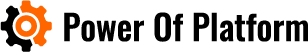PayPal payments can only be canceled if they are unclaimed. You can stop pending charges by logging into your PayPal account. Go to Activity > All Transactions, find the payment, and click Cancel. Then select Cancel Payment.
Table of Contents
The Basics Of Payments On PayPal
Many people favor PayPal as their preferred method of payment. Users can quickly transfer money between one another using this tool. Furthermore, it facilitates payment receipts for businesses. The platform allows for the following payment options:
- Payments from a debit card
- Payments from a credit card
- Credit payments through PayPal
- Payments through bank accounts
- Automated payments or recurring payments
It’s understandable why PayPal is one of the most widely used methods of online payment given the range of choices available.
Cancelling Payments On PayPal
It’s not as simple as it might seem to cancel payments on PayPal. Making payments is simple, but stopping them can be a headache. Examine the following options if you need to cancel a PayPal payment.
A PayPal Payment May Be Canceled

PayPal payments can be canceled, but only in certain situations. Regrettably, quite strict requirements must be met in order to cancel a PayPal payment.
You can cancel a PayPal payment when:
- The email recipient does not have a linked PayPal account. As soon as the email’s owner registers it, the transfer is finished.
- The recipient’s email has not been verified. The transfer is complete as soon as it is verified.
This, fortunately, addresses one of the main reasons you might want to cancel a PayPal transaction: entering the incorrect email address. Even if you don’t cancel it, the payment will automatically be returned to your account after 30 days if the email address is invalid. If the email address is valid, the money will remain in limbo. If the email address is real, you must cancel it right away to prevent it from being claimed.
You can cancel certain payments if they haven’t been claimed, but some payments must be accepted. Once the transfer shows as “Completed,” and the money is in the other person’s account, you can no longer cancel the Transaction through PayPal (although there are still a few ways to get a refund).
Canceling A Pending Payment
You have a slim chance to have a payment canceled if you’re fortunate enough to have sent one that is currently pending. It must be canceled before the recipient accepts the payment, as previously mentioned. Here’s how to check if you can cancel a pending payment on PayPal:
- Use your usual login information to access your PayPal account.
- Go to the top of the page and select the Activity menu.
- Choose “All Transactions” from the menu.
- If the payment is still pending, a cancelation option will be visible next to the payment information when you locate the payment.
- On the pending payment, click Cancel.
It might appear in your bank account or PayPal balance if you were able to stop the payment. In spite of this, don’t get alarmed if the cancellation goes through but doesn’t show up in your bank account. It might only be in your PayPal account.
Canceling A Recurring Payment On PayPal
PayPal makes it very simple to make automated payments. Budgeting can be made simple by setting them up to be withdrawn at the same time each month. You might need to take care of stopping the recurring payment yourself if the service is discontinued. Here are the steps to canceling a recurring payment:
- Using your login information, access your PayPal account as usual.
- The username button is located in the top right.
- Locate the Account Settings option.
- Money, Banks & Cards should be chosen.
- Select the Set Automatic Payments option.
- Decide which recurring payment corresponds to the one you want to stop.
- Click the Cancel button.
While setting up automated payments on PayPal is simple, stopping them might require some searching.
What Choices Do I Have If I Can’t Stop The PayPal Payment?
You still have a few options to get your money back if you miss the payment or the recipient already has a PayPal account. Here, knowing and trusting the recipient is ideal. Just ask them to give you your money back. It’s easy for them to do from the Activity page, and won’t cost anyone any money.
You still have a few options to get your money back if you are unable to cancel the payment.
Numerous different online retailers also accept PayPal. It’s more challenging to get back these transfers. The retailer should be your first choice here if you want to get a refund. Normally, you can do this on the website or by sending a customer service email. Everything you bought will probably need to be returned, which could take a week or more.
You still have other options even if a retailer rejects your request for a refund. An employee from customer service will review your case after you file a complaint in PayPal’s Resolution Center. Although there is no assurance you will receive your money back, PayPal typically complies with reasonable customer requests.
How Can I Request A Refund?

For a period of 180 days following the transaction, you can ask for a refund on any PayPal purchase. Simply asking for a refund from the other person is the first step. They can use the “Issue a refund” link next to the transaction on their end, and you’ll receive your money back. While card returns can take up to 30 days, bank or PayPal transactions process refunds in a matter of days.
You can open a dispute in PayPal’s Resolution Center if the seller won’t refund your money. This is limited to 180 days after the purchase and has time constraints. Only broken or inadequately described goods or services may be the subject of a dispute.
You can take your dispute to the next level if the seller rejects it by submitting a claim to PayPal. PayPal’s decision in that situation will be binding and will be made within 45 days.
Key Takeaways
It occasionally happens to send a PayPal payment that is incorrect. It’s an unfortunate byproduct of using email addresses as contact details. Thankfully, you have a few options if you need to cancel a payment. PayPal simplifies the process of making digital payments.
FAQs
Why Can’t I Cancel A PayPal Payment?
Payments must be in a Pending or Unclaimed status in order to be canceled. This is most likely the reason you are unable to cancel a payment on PayPal because the majority of PayPal payments are instantaneous.
If you send a payment to an invalid email address, PayPal will automatically refund it after 30 days if the recipient has not claimed it. Therefore, you do not necessarily need to take any further action.
How Long Do PayPal Transfers Take
Money can be sent instantly from one PayPal account to another using a card or your PayPal balance. It might take 1-3 business days to use your bank account as a payment method.
Is There A Fee To Cancel PayPal Payment
Payment cancellation through PayPal is free. However, you must first confirm that you can reverse the payment.