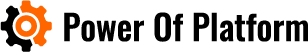For real estate brokers, there is a WordPress theme called Homlisti. Additionally, it comes with everything you require to create a stunning website, including a section for a custom header. The Homlisti WordPress theme is used by the majority of websites for real estate businesses.
You might have heard of Homlisti if you own real estate online. It’s possible that this website builder is used by the majority of your rivals. And let’s face it, the crowd adores it! Therefore, we highly recommend the Homlisti layout if you have a knack for creating your real estate website.
Table of Contents
What is a Homlisti WordPress Theme?
The Homlisti WordPress Theme is a responsive, contemporary theme that works well for listing homes and other real estate. A user-friendly property search system, Google Maps integration, and support for video and image galleries are just a few of the features that make listing and managing properties simple.
You can alter the colors, fonts, and layout of your website using the Homlisti Theme, which is also prepared for translation.
Requirements to Setup Homlisti WordPress
Installing this plugin requires the most recent version of WordPress that is defect-free. However, a stable WordPress version of 5.4.2 or higher is required at a minimum.
The latest version of the web server
• PHP version 5.6 or above (latest recommended)
• MySQL version 5.6 or above OR
• MariaDB version 10.0 or above
• 128 MBs memory limit in WordPress
How to Setup Homlisti WordPress?
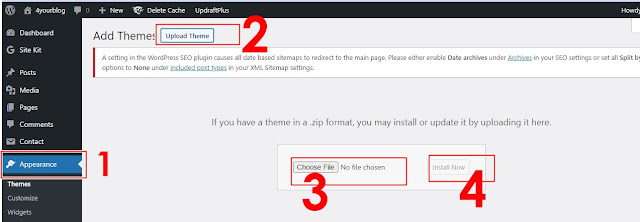
Using a Theme Uploader
• Access the WordPress theme dashboard by logging in.
• In the dashboard, open the “appearance” button and then tap on the “Theme” button.
• You will see a pop-up called “Add new button.” Click on this button
• Here, you will have an “upload theme” button in front of you. clicking this button will take you to your files
• Select the theme file present in zip format
• You will see a dialogue saying, “install now.” Clicking on it will get you to the “Activate” button. Tap on that.
• Go to the “appearance” tab in the admin panel and click on install plugins.
• Select all plugins and then click on “install,” and then “apply” from the menu.
• Click on the installed plugins to complete the process. Tap the apply button after you’ve activated it. All the plugins you require will now be present in your theme.
Your theme files will now be automatically uploaded to WordPress. Pre-packaged plugins are also included with Homlisti. Some of them are required, while others are not. You must install each and every plugin if you want your site to exactly resemble the demo site.
Using FTP Clients
• Utilize FTP to access the WordPress installation directory.
• Here, open the wp-content
• Click open the “themes” and then the “folder” button. Now, upload the theme folder in this section
• Once you are done uploading, login to your WordPress Dashboard
• When you open the “appearance/theme” menu here, you will see many theme options. Select “Homlisti Theme.”
• Click on the “activate” button, and your theme files will be uploaded.
Features of the Homlisti WordPress Theme
Many Customized Fields
You can create as many categories with this theme as you like. As your number of users grows, you will also need Homlisti’s “infinite custom fields” feature. There are many different types of advertisements. Depending on what they want to do with their ads, users can choose from a variety of ad types when using Homlisti.
You can select whether the ads are to buy, sell, or rent from the admin side.
User Dashboard
Homlisti provides each front-end user with a Dashboard in addition to the admin’s Dashboard, which they can manage directly from their end. It is crucial to post new ads, advertise personal ads, monitor payments, delete ads, review favorite ads, and edit ads.
Put Up Ads and Earn
The owner of a website can generate income using Homlisti by offering various methods for promoting advertisements. For highlighted, moved-up, and top ads, users can pay less or more.
Possibility to Join
You can increase your revenue from site subscriptions and memberships by using the agent feature of Homlisti. You can allow members to view all of the categories or the entire area while also displaying more ads to them.
Facility for Agency and Agent
Homlisti lets each of your users set up their store. The hours the Agency page is open can be added to a large banner along with company information. Customers are transparently shown all of the store’s information and advertisements.
Conclusion
Do you work in real estate? If so, Homlisti might be the ideal WordPress theme for you. This theme was created with real estate agents in mind and includes all the features you require to launch your business. setup instructions for WordPress Homlisti.
Aside from that, it’s one of the most widely used themes on WordPress.com, so you can find plenty of people who can assist you in customizing it to suit your needs.
The HomListi WordPress theme can be installed by simply following a few simple steps. You’ll be able to correctly configure every aspect of your theme with the help of the guidelines mentioned above.